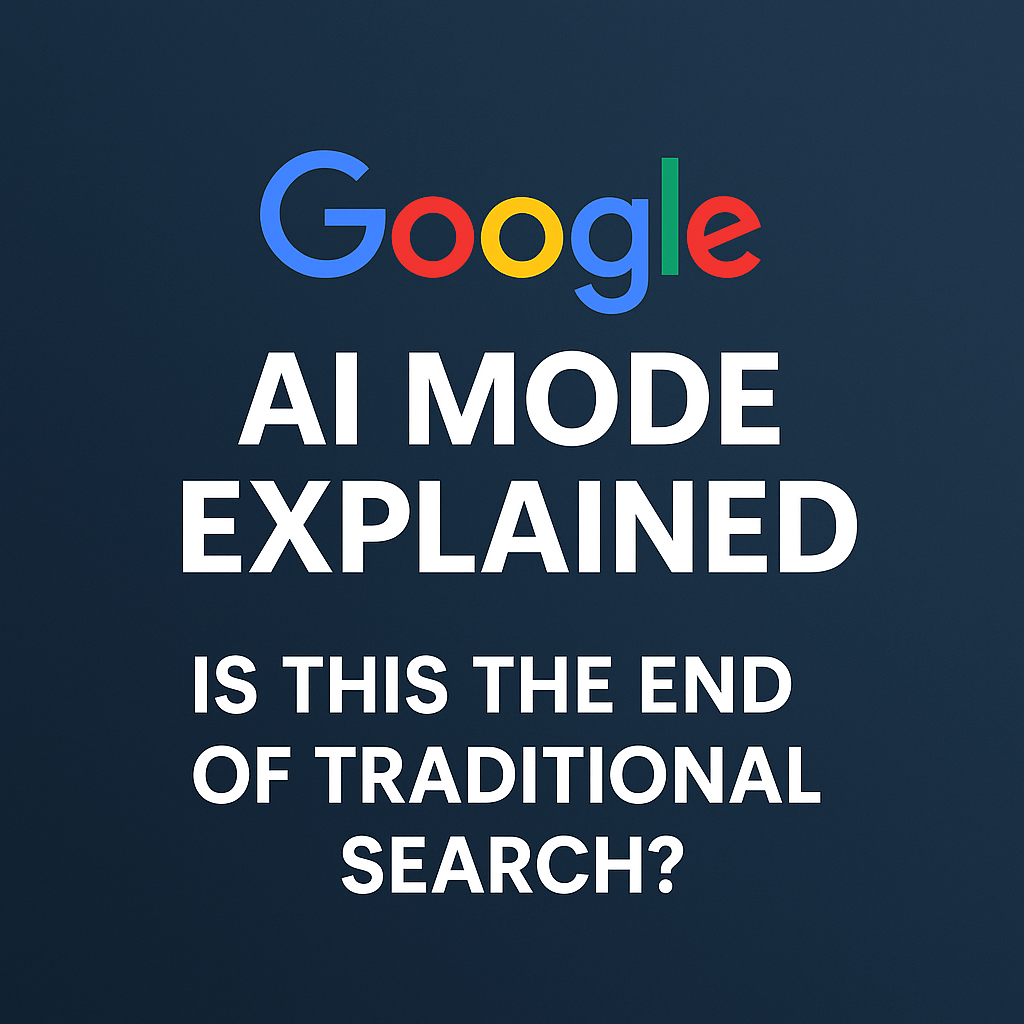Imagine searching Google not by typing keywords, but by having a full conversation—just like chatting with a friend. Sounds futuristic? Well, it’s already here. Google has introduced something called AI Mode, and it might be the biggest change to search since Google first launched.
In this post, we’ll break down:
- What is Google AI Mode?
- How is it different from traditional search?
- How does it work?
- What are its benefits and challenges?
- Is this really the end of the old Google Search?
Let’s explore it step by step.
What Is Google AI Mode?
Google AI Mode is a new way of using Google Search, powered by conversational AI—specifically Gemini, Google’s latest and most advanced AI model.
Instead of showing a list of blue links, AI Mode gives you answers directly. You can ask questions in natural language, follow up with more questions, and get helpful, personalized responses.
Think of it as Google with a brain that understands context, intent, and your preferences.
It’s part of Google’s bigger push to make search more intuitive, faster, and intelligent.
Why Did Google Introduce AI Mode?
Let’s be honest—search has become a little… frustrating.
- You type a keyword, get a wall of links.
- You click a few, bounce around, and still don’t find what you need.
Now, with ChatGPT and other AI tools giving full, instant answers, people want more than links—they want solutions.
Google’s AI Mode is designed to:
- Keep users inside Google
- Provide instant, useful responses
- Compete with AI chatbots like ChatGPT and Perplexity AI
It’s a major upgrade, not just a small feature.
How Does Google AI Mode Work?
Google AI Mode uses Gemini 1.5 Pro, a highly advanced AI model trained on massive datasets including webpages, books, code, and real-world queries.
Here’s what it can do:
- Answer your question directly with detailed, conversational responses.
- Cite its sources, linking back to the webpages it used.
- Let you follow up with more questions without repeating context.
- Summarize webpages, PDFs, or documents.
- Analyze your Google Docs or Gmail content (if you allow it).
It’s like having a personal research assistant right inside your Google browser.
Key Features of Google AI Mode
Let’s look at some of the cool new features that set AI Mode apart:
1. Search Generative Experience (SGE)
This is the AI-powered version of your search. It gives a detailed response first, followed by links for further reading.
2. Follow-Up Questions
You can ask something like “How do I start a blog?” Then follow up with “What are the best platforms?” and “How much will it cost?”
AI Mode keeps the conversation going.
3. Multimodal Input
You can upload images, PDFs, or documents and ask questions about them. Example: “Summarize this PDF resume” or “Explain this chart.”
4. Personalized Results
If you’re logged in, AI Mode can consider your past activity, preferences, and even your files (with permission) to personalize results.
How Is It Different from Traditional Search?
| Feature | Traditional Search | Google AI Mode |
|---|---|---|
| Input Style | Keywords | Natural conversation |
| Output | List of links | Instant, summarized answers |
| Follow-up Interaction | Requires new search | Continuous chat-like thread |
| Personalization | Limited | Highly personalized |
| File/Document Understanding | Not supported | Yes |
This shift is huge—Google is moving from being a search engine to becoming a smart assistant.
Benefits of Google AI Mode
Let’s talk about the good stuff. Why is everyone so excited?
✅ Faster Answers
No need to open 5 tabs. AI Mode gives you what you need upfront.
✅ Conversational Flow
It feels more human. You don’t have to “think like Google” when searching.
✅ Fewer Clicks, More Clarity
AI summarizes and presents content in a clear, easy-to-read way.
✅ Great for Learning
If you’re a student, researcher, or just curious—you’ll love how it explains things.
✅ Powerful for Productivity
From summarizing documents to drafting emails, AI Mode can handle work tasks too.
But What About the Downsides?
No tool is perfect. Here are some challenges and concerns:
⚠️ Less Traffic to Websites
Since AI summarizes answers, people might not click on links—bad news for bloggers and publishers.
⚠️ Accuracy Issues
AI can still “hallucinate” or generate wrong answers if not monitored.
⚠️ Privacy Questions
It uses your data for personalization, so privacy settings matter.
⚠️ Reduced Visibility for Small Sites
Larger, authoritative sites may get priority in citations.
Google says it’s working on fair sourcing, but creators are worried.
What Does This Mean for SEO and Bloggers?
If you’re a content creator, this shift is big.
Old SEO: Focused on keywords, ranking in top 10, click-throughs.
New SEO: Will need to adapt to:
- Being cited in AI responses (Generative Engine Optimization – GEO)
- Writing clear, structured, factual content
- Adding FAQ-style sections for snippet-friendly answers
- Focusing on expertise, trust, and helpfulness (Google’s E-E-A-T)
This is not the end of SEO, but a new chapter.
Is This the End of Traditional Google Search?
Not entirely. Traditional search is still there—you can switch modes or use both.
But AI Mode is the future focus. Over time, more users will prefer:
- Conversational answers
- Time-saving summaries
- Richer, more interactive search experiences
Google wants to keep you in the ecosystem—answering your questions without you needing to leave the page.
So yes, traditional search as we know it is evolving rapidly.
Conclusion
Google’s AI Mode is a bold move. It’s faster, smarter, and more helpful—but it also raises new questions about privacy, fairness, and the future of content creation.
For users, it’s an exciting leap forward. For creators and SEO experts, it’s time to adapt.
This may not be the end of traditional search, but it’s definitely the beginning of the AI-first search era.
So the next time you Google something, try switching to AI Mode. You might just find your new favorite way to search.