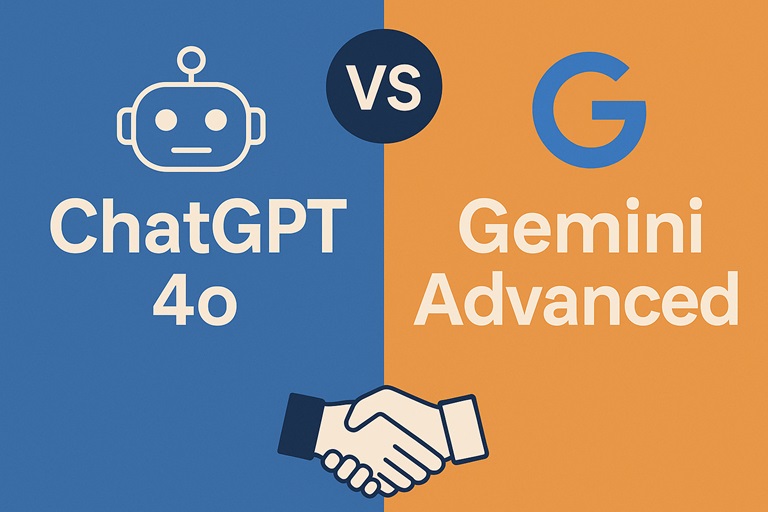Choosing the right AI assistant in 2025 can feel overwhelming. With multiple powerful tools out there, two of the most talked-about options today are ChatGPT 4o by OpenAI and Gemini Advanced by Google. Both are evolving rapidly and packed with features that can simplify your digital life — from writing and research to coding, learning, and beyond.
But which one is right for you?
In this article, we’ll break it down in plain, simple language. We’ll compare ChatGPT 4o and Gemini Advanced based on their strengths, features, usability, pricing, and best use cases.
Quick Overview: What Are ChatGPT 4o and Gemini Advanced?
Before diving into the detailed comparison, let’s take a quick look at what each AI assistant is and what they’re best known for. Think of this as a basic snapshot before we zoom into the specific features.
ChatGPT 4o (OpenAI)
ChatGPT 4o is the newest generation of OpenAI’s widely popular GPT series. It builds on the capabilities of GPT-4, offering faster and smarter responses with better understanding of context and tone. This tool is great for writing, chatting, generating code, and creating content of all types.
- Latest model in the GPT-4 series
- Known for its conversational ability and creative responses
- Can generate long-form content, debug code, simulate characters, and more
- Integrated with tools like DALL·E, Python (code interpreter), and web browsing (Pro plan)
Gemini Advanced (Google)
Gemini Advanced is Google’s answer to the AI boom. It evolved from Bard and now operates on Gemini 1.5 Pro, designed to work seamlessly within Google’s ecosystem. Whether you’re summarizing documents, analyzing spreadsheets, or drafting emails, Gemini excels at real-time data handling and document intelligence.
- Successor to Google Bard, now integrated into Google Workspace
- Built on the Gemini 1.5 Pro model
- Known for real-time information, deep research capabilities, and file understanding
- Natively reads and analyzes Docs, PDFs, Sheets, and more
1. User Interface & Ease of Use
When using any tool, the first impression matters — and the interface plays a big role in how comfortable and intuitive the experience feels.
ChatGPT 4o:
ChatGPT 4o is available at chat.openai.com and has a very clean and modern layout. You can easily switch between free (GPT-3.5) and paid (GPT-4o) models with a single click. The chat interface is minimalistic, making it ideal for beginners. It also works well across desktop and mobile devices.
Gemini Advanced:
Gemini is accessed through gemini.google.com and is tightly linked to your Google account. If you already use Gmail, Drive, or Docs, Gemini feels like a natural extension of those tools. You can work on files directly within the platform, making it feel like part of your workspace.
Verdict: If you’re new to AI tools, ChatGPT is easier to jump into. If you rely heavily on Google Workspace, Gemini will feel more integrated.
2. Core Capabilities & Performance
Now let’s talk about what these tools can actually do. This section covers their strengths in generating content, handling complex tasks, and providing accurate responses.
ChatGPT 4o Strengths:
ChatGPT shines when it comes to writing, brainstorming, storytelling, coding, and tutoring. Its ability to follow long and detailed instructions makes it feel like a human collaborator. In the Pro version, it even includes voice capabilities, image analysis, and real-time web access.
Gemini Advanced Strengths:
Gemini is a research powerhouse. It excels at reading, understanding, and summarizing files. Need a quick summary of a 50-page PDF or insights from an Excel sheet? Gemini handles it with ease. It also pulls real-time information from the web, making its responses feel current and fact-based.
Verdict: ChatGPT is better for creative and generative tasks. Gemini is ideal for research, file analysis, and document-driven work.
3. Productivity & Tool Integration
Let’s be honest — AI is most useful when it saves you time and boosts your output. So how do these tools integrate with other platforms and enhance productivity?
ChatGPT 4o:
In the Pro plan, ChatGPT gives you access to advanced tools like the code interpreter (for calculations and data), DALL·E (for image creation), memory (for personalization), and even custom GPTs (your own AI bots). These features make it highly flexible for solo creators, bloggers, and developers.
Gemini Advanced:
Gemini is deeply baked into Google Workspace. You can open a Google Doc and ask Gemini to write, edit, or summarize in real-time. It supports live collaboration, drag-and-drop file analysis, and works effortlessly with Gmail, Docs, Sheets, and Slides.
Verdict: Gemini wins in real-time document workflows and collaboration. ChatGPT leads in creativity, automation, and versatility.
4. Pricing
Pricing is a deciding factor for most users. Luckily, both ChatGPT and Gemini offer free and paid versions.
ChatGPT
- Free version: GPT-3.5 (suitable for light use)
- Pro Plan: $20/month (includes GPT-4o, DALL·E, code tools, web browsing, memory)
Gemini
- Free version: Basic Gemini model
- Gemini Advanced: $19.99/month (includes Gemini 1.5 Pro + 2TB Google One cloud storage)
Verdict: Both offer similar pricing. Gemini gives you cloud storage, which could be useful if you’re managing large files. ChatGPT’s tools offer more versatility for creators and developers.
5. Use Case Matchup
Let’s break it down into specific tasks and see which tool performs better in each scenario.
| Use Case | ChatGPT 4o | Gemini Advanced |
|---|---|---|
| Writing Blog Posts | ✅ Excellent | ✅ Good |
| Research & Summarizing | ✅ Good | ✅ Excellent |
| Image Generation | ✅ Built-in (DALL·E) | ❌ Not supported |
| File Understanding | ❌ Limited | ✅ Excellent |
| Google Integration | ❌ None | ✅ Seamless |
| Custom AI Chatbots | ✅ Custom GPTs | ❌ Not yet supported |
| Coding Help | ✅ Excellent | ✅ Decent |
This table helps summarize which tool is ideal based on your primary needs.
Final Thoughts: Which One Should You Choose?
Here’s the honest answer: both tools are excellent. You won’t be making a wrong choice with either. Instead, think about your daily workflow and pick based on what fits your style.
Choose ChatGPT 4o if:
- You need help writing articles, solving problems, coding, or generating creative ideas
- You like experimenting with tools like AI image generation and custom bots
- You want flexibility and are not tied to Google products
Choose Gemini Advanced if:
- You work extensively in Google Workspace (Docs, Gmail, Sheets)
- You want deep file understanding and real-time collaboration
- You prefer a tool that enhances existing workflows without extra setup
Still undecided? Use both! Many users toggle between them depending on the task at hand.
Stay tuned to AIForYou.in for more practical AI comparisons, tool reviews, and easy-to-follow tutorials to help you work smarter in 2025.